The 6 Best Ecommerce Website Builders 2023
Our independent research projects and impartial reviews are funded in part by affiliate commissions, at no extra cost to our readers. Learn more
The easiest way to build an online store is using an ecommerce website builder, so we’ve compiled the six best ecommerce website builders all in one place to help you out.
Shopify is your best choice for an ecommerce website builder, rising 4.2% since last year’s research to an overall superb rating of 4.8 out of 5. This was due to amazing improvements across all our research categories and adding new features such as onsite testimonials, audio uploading, multichannel integration with TikTok and Snapchat, and being able to manage and scale up to 1000 locations!
It has the best sales features plus great scalability for larger stores. Wix is a very close second, scoring an overall rating of 4.8 out of 5. Wix is a very good website builder, but its sales features just can’t compare to Shopify. Squarespace pulls into third with 4.4 out of 5, falling -2.3% since last year from its previous score of 4.5. It is the easiest-to-use builder on this list, plus it has the best templates visually.
Our comparison chart below will reveal all seven of our best ecommerce website builders, so read on for the chance to compare your favorite against its competitors, and check out what each website builder has to offer.
6 Best Ecommerce Website Builders
- Shopify – Best overall ecommerce website builder
- Wix – Best value for money
- Squarespace – Easiest to use
- BigCommerce – Best for SEO
- Square Online – Best free plan
- GoDaddy – Fastest way to open an online store
Compare the 6 Best Ecommerce Website Builders
We know how tricky it can be to decide between ecommerce website builders – that’s why we put the top choices side by side in this handy comparison chart! Use the arrows at the top of the chart to scroll through the six best online store builders, and compare features, pricing, and star ratings. You can read full reviews of each below!
| BEST IN TEST | |||||
| Shopify | Wix | Squarespace | BigCommerce | Square Online | GoDaddy |
| Overall rating 4.8 | Overall rating 4.8 | Overall rating 4.4 | Overall rating 4.1 | Overall rating 4.0 | Overall rating 3.0 |
| Starting Price $29 | Starting Price | Starting Price $23 | Starting Price $29.95 | Starting Price $29 | Starting Price $24.99 |
| Transaction Fees 0.5% – 2% | Transaction Fees 2.9% plus $0.30 | Transaction Fees 0% – 3% | Transaction Fees None | Transaction Fees 2.6% + 30c | Transaction Fees 2.3% + $0.30 |
| Free plan or free trial 3-day free trial, then 3 months for $1/month | Free plan or free trial Free plan | Free plan or free trial 14-day free trial | Free plan or free trial 15-day free trial | Free plan or free trial Free plan | Free plan or free trial 1 month free trial |
| Abandoned cart recovery | Abandoned cart recovery | Abandoned cart recovery | Abandoned cart recovery | Abandoned cart recovery | Abandoned cart recovery |
| Bandwidth Unlimited | Bandwidth Unlimited | Bandwidth Unlimited | Bandwidth Unlimited | Bandwidth Unlimited | Bandwidth Unlimited |
| Storage space Unlimited | Storage space 20GB – 50GB | Storage space Unlimited | Storage space Unlimited | Storage space Unlimited | Storage space Unlimited |
| Number of products on cheapest plan Unlimited | Number of products on cheapest plan Unlimited | Number of products on cheapest plan Unlimited | Number of products on cheapest plan Unlimited | Number of products on cheapest plan Unlimited | Number of products on cheapest plan 5000 |
| Payment options 100+ including: Shopify Payments, Paypal, Klarna | Payment options 11 including: Paypal, Wix Payments, Stripe, Square | Payment options 3: Stripe, Paypal, Square | Payment options 36 including: Paypal, Square, Stripe, Klarna | Payment options 4: Credit cards, Apple Pay, Google Pay, Square | Payment options Paypal, Stripe, and Square |
| Multichannel integration | Multichannel integration | Multichannel integration | Multichannel integration | Multichannel integration | Multichannel integration |
| Sales features 4.7 | Sales features 4.5 | Sales features 3.7 | Sales features 4.6 | Sales features 3.6 | Sales features 2.8 |
We conducted hundreds of hours of research and testing to bring you this list, so you can sit back and enjoy our breakdown of the six best ecommerce website builders. We’ll also reveal which website builders are best by industry, to give you a detailed low-down and help you get started with the right one.
We’re pretty proud of our research process, because not many sites can say they’ve carried out such in-depth testing before making recommendations. Here’s how our in-house research team goes about finding the best website builders on the market.
Every single builder goes through our thorough research process. We investigate important areas such as:
- Ease of use
- Sales Features
- Design flexibility
- Value for money
- Feature quality
- Help and support
- Customer satisfaction
When creating our list of the top ecommerce builders, we paid particular attention to the sales features each has to offer, because these are the tools that are going to be instrumental in making your website a success.
Balancing this against the other categories helps us rate and compare the builders fairly, focusing on important factors that users have told us matter most.
We even get groups of everyday people to test the builders out and give us feedback, which we then analyze. This helps us:
- understand exactly how easy (or difficult) beginners find the builder
- uncover any issues within the builder
- judge customer satisfaction
We’ve applied this process to over 50 website builders so far – all so we can bring you the most accurate results and recommendations!
Still got questions? Read our report on How We Conduct Our Ecommerce Website Builder Research for a more detailed explanation.
Would you prefer instant, personalized answers? No problem, take our 4-question quiz and find your perfect ecommerce builder!
#1. Shopify
Best Overall Ecommerce Website Builder
Pricing range: $29 per month – $299 per month
Shopify
Best overall ecommerce website builder
- Supports big inventories
- Popular with our users
- Heavily reliant on apps
Free trial available
Paid Plans: $29 - $299 / month
Pros
-
Strong suite of sales features
-
Good for multi-channel integration
-
Huge app store
Cons
-
Reliant of third party apps
-
Customizability is limited
-
Transaction fees based on payment option
Shopify Overview
Shopify is the best ecommerce website builder overall, especially for large stores selling over 10 products. It powers over 600,000 online stores and has over 1 million active users worldwide. More than $100 billion has been sold on Shopify – so it must be doing something right!
Our research confirmed this. Shopify comes number one overall, rising 4.2% in our ranking since last year, going from 4.6 to 4.8 out of 5 thanks to continually improving itself against its competitors and adding new features such as being able to manage up to 1000 locations.
What makes Shopify so great is that it works with everything. It has an extensive 6,000+ plugin library where you can install most features onto your site. This reliance on third-party apps has led to perhaps not being the easiest-to-use editor, but Shopify has made major improvements in this regard. Its ease of use score in our research rose 13.4% since last year from 3.5 to 4 out of 5, and it now has its own internal service for digital product sales.
With three pricing plans to choose between, Shopify isn’t the cheapest of options, however, we think it’s fair to say you get what you pay for. It’s a website builder that will grow with you, supporting the trajectory of your business. An impressive 93% of Shopify customers told our researchers they were satisfied with the ecommerce website builder.
Shopify Sales Features
Shopify has the strongest sales features of any ecommerce website builder we’ve tested. It even rose 4.2% since last year from 4.5 to 4.7 out of 5, thanks to its inclusion of the aforementioned digital product selling.
But that’s not all! Shopify also has one of the best inventory systems, plus connections to over +100 different payment options. If you’re going to sell online, we recommend you go with Shopify.
Shopify’s Pricing
Shopify has three different pricing plans available:
- Shopify Basic – $29/month
- Shopify – $79/month
- Shopify Advanced – $299/month
Shopify also has a cheaper, $5 per month plan called the Starter Plan. It’s confined to mobile and for selling on social media, but it’s a great, low-cost way to get access to Shopify’s suite of sales features.
With a starting price of $29 per month, Shopify is one of the more expensive ecommerce builders out there. However, it’s important to look at the value of the plan – Shopify scores 3.6 out of 5 in our research, which is a rise of 20% since last year’s score of just 3 out of 5, the biggest value score increase of all the builders we tested. This increase was due to more widespread support being given to Shopify’s feature versus its price.
Unfortunately, Shopify doesn’t offer a free plan, but you can take advantage of its 3-day free trial, and get three months at just $1 per month on the Basic plan, leaving you time to decide whether it’s the right builder for you.
Click the + to see a more detailed summary of Shopify
However, since we last tested, Shopfify has shown more of a focus on its website-building features, with more focus on internal features rather than plugins and apps. They are still important, but no longer essential as they once were.
Some of the newly implemented internal features include onsite testimonials, audio uploads, product comparison functionality, and suggested purchase popups. While we still wouldn’t recommend Shopify for any non-ecommerce websites, the improvement in Shopify’s website features since last year, including storage and site speed improvements, makes it a great all-rounder for marketing and growing your site.
Here are a few of the main sales features:
- Sell physical and digital goods and services
- Abandoned cart recovery is built-in, helping catch incomplete sales
- Online invoice generator makes billing and collecting money easier
- Sync with 10 other sales platforms, including Facebook, Instagram, and Amazon + new channels added like TikTok and Snapchat
- Over 100 different payment gateways to choose from (including Shopify Payments and Google Pay)
- Sell unlimited products
- Stay on track on the go with Shopify’s mobile app
- Easily customize your checkout with your own logo, brand colors, and font.
Plus, for anything that Shopify doesn’t offer as a built-in feature, it has an app. Its app market rivals even that of Wix, so you can increase your store’s functionality as it grows. However, it is worth bearing in mind that lots of these apps come with an additional cost. This, on top of a fairly steep monthly subscription price, isn’t ideal for those working with a smaller budget.
While talking about some of Shopify’s pitfalls, we should also mention its transaction fees. Shopify offers over 100 different payment options – something we’re big fans of. However, many of these gateways will come with additional transaction fees, which at the lowest price plan begin at 2.9% + $0.30. The only way for you to avoid this is if you sign up for Shopify’s own payment gateway, Shopify Payments.
Although this isn’t the worst thing in the world, it does limit some of your choices, especially if there’s a particular gateway you’d rather use. Shopify earns a 5 out of 5 in virtually every sales feature area except transaction fees, where it only scores a 1 out of 5.
This is a small complaint, though, given the impressive functionality of Shopify as a whole. It’s no wonder that Shopify scores so highly in this category, making it a great choice for anyone who’s serious about building a successful and scalable ecommerce store.
It has over 100 themes to choose from, although only twelve of these are actually free. For those just starting out, the free themes are still a good option. Each one is professionally designed and comes in a variety of color options to best suit your branding. However, because there are only 12 to choose from, it can be tricky to create a storefront that truly stands out.
There’s a lot to be said for purchasing a premium theme, not least because they often come with more complex designs and built-in features, but it’s a big investment to make right off the bat, as their prices vary between $180 and $360.
While the themes, both free and paid, are better than last year, Shopify’s editor can still be confusing to new users, as you have to constantly be flitting back and forth from the front end to the back end. However, a huge omnichannel improvement (a rise of 150% in our research!) has enabled users to create and organize internal marketing from one dashboard, which has really alleviated a lot of stress Shopify used to induce.
In our research, value for money is worked out by pitting features vs pricing. If pricing has increased, we expect features offered to increase to make up for the more expensive plan. Shopify followed this very well, actually increasing its feature vs price score by 33.33% since last year, going from 3 to 4 out of 5 – the only builder to do so!
We’d definitely say that the quality of Shopify’s tools justifies its prices, and the popularity of this builder with users all across the world lends plenty of weight to this. Plus, with a 3-day free trial (then 3 months at $1/month) there’s nothing to lose in trying Shopify out!
A lot of our testers were impressed by the number of sales features, saying:
“Loads of payment options which is vital for businesses. They had far more than most builders.”
However, Shopify is not fully transformed, and some of our testers still encountered trouble with the Shopify editor:
“There are so many options for your business, which is great, but there are so many in front of you that you can’t find anything.”
These features include:
- 24/7 phone support
- Social media support
- 24/7 live chat support
- Community forum
- Email support
- Help center
- Video tutorials
- Advanced specialist support
Shopify in Action: Attn: Grace
Q&A
How long have you been using Shopify for your online store?
What do you like most about using Shopify to build and run your online store?
It’s customization apps and analytics have improved our SEO strategies and created a more enjoyable customer experience as they shop online. Its security features and certifications ensure data protection and privacy, building trust between us and our customer base.
We’ve also used Shopify’s POS features to track our sales when we have pop-up stores. Crucially, Shopify also helps optimize websites for mobile viewing, making them accessible to customers no matter where they are.
Is there anything you'd change about it?
Would you recommend Shopify to other businesses looking to build an online store?
Shopify Gallery

Further Reading
- Read our Shopify Review for a full look at the features, pros and cons of this top ecommerce platform
- See how Shopify ranks in our Online Store Builders Comparison Chart
- This could be you! See our list of Shopify Success Stories
- Want to know about SEO? Our Shopify SEO Review tells you all you need to know
- Not sure how to start? Read our guide onhow to build an online store and get started today!
#2. Wix
Best Value For Money
Pricing range (for ecommerce): $27 per month – $59 per month
Wix
Best value for money
- Best internal features
- 500+ free store templates
- Best overall value
Free trial available
Paid Plans: $16 - $59 / month
Pros
-
Highest customer score in our research
-
Excellent sales features
-
Supports 180 languages
Cons
-
Can’t switch template once site is live
-
Range of options can feel overwhelming
-
Pay more for the best features
Wix Overview
Wix is a hugely popular drag-and-drop website builder and ecommerce web builder, with over 110 million users worldwide. Wix knows a thing or two about creating websites and online stores – so much so, that it ties in with Shopify for the top overall score of 4.8 out of 5, a 2.4% rise from last year’s score of 4.7.
While the score may be tied, Wix does have to step down from the winner’s podium due to one thing: Shopify has better sales features. Wix still has top-of-the-range ecommerce capabilities, even improving in the last year by 1.6% from 4.4 to 4.5 out of 5, but it can’t beat Shopify’s more impressive range. And in ranking the best ecommerce website builders, we have to take more consideration for sales features.
Wix does succeed in more than one area though, most notably being our best value-for-money ecommerce website builder. It scores 4.4 out of 5 in this category, the best in our research. While its sales features may be just shy of Shopify, Wix has top-of-the-range everything else. It dominates as a website builder, bringing a quality that other ecommerce-focused website builders can’t touch. For the starting price of $27 per month, you get a whole lot more than just an online store, making it our best value builder.
However, we would still only recommend Wix for smaller online stores. Its tools and features are impressive, but they aren’t quite good enough to deal with a large or complex inventory. We’d recommend either Shopify or BigCommerce for that.
Wix Sales Features
As we mentioned, Wix’s sales features aren’t as impressive as Shopify’s. But don’t let that dishearten you, because they are still really good, earning a 4.5 out of 5 in our ranking. In fact, Wix’s sales feature scores were the only ones to either increase or sustain their scores across all categories.
Wix also made some improvements over the past year too, adding in big data capability plus better stock management functionality.
Wix Pricing
Wix offers three pricing plans which are totally dedicated to ecommerce. Here’s each plan, with its monthly cost, billed annually:
The cheapest plan is ideal for those who are just starting out on their ecommerce journey, allowing you to take payments and sell across multiple channels. However, you won’t be able to sell on marketplaces – you’ll need to upgrade to either the Business Unlimited or Business VIP plan for this.
The higher tier plans also allow you to sell subscriptions, as well as give you access to dropshipping apps. You’ll also be able to display our prices in a variety of currencies, too.
Click the + to see a more detailed summary of Wix
Unlike Shopify though, Wix tops the ranking in our best website builder list, due in no small part to its fantastic features. Its ecommerce offering is no exception since users wanting to build an online store still get access to all the same wonderful features and unique tools, such as:
- Content Manager
- Bookings
- Scheduling
- Events
- Ticketing
- Pricing Plans
Wix improved its website features score in our rankings by 4.5% since last year. This was due to improvements to its internalization and site speed, with Wix now supporting 180 languages and its site speed being measured at 17% faster; important for users who want to get full use of all Wix’s tools.
- Abandoned cart recovery – send automatic emails and regain lost sales by encouraging customers to finalize purchases
- Multi-channel integration – sell on Instagram and Facebook without installing any apps
- “Buy now” and “Add to cart” buttons – create an easier shopping experience and increase sales
- Printable shipping labels – develop your brand image by personalizing your packaging
- Store card details – customers can pay-on-the-go using their stored card details in the “wallet” area of the checkout
- Dropshipping – use a third-party company and save the hassle of packaging and shipping yourself
- Integrations with Shipstation – provide a seamless shipping experience for your customers using apps like Shipstation
Another way to add ecommerce features to your Wix online store is to use apps. Wix has a formidable app store which means you can boost your selling functionality even further. Be careful, though – lots of these apps come with extra costs that can quickly mount up.
Better still, all Wix websites automatically come with SSL (Secure Sockets Layer) certificates. This is really important as it means customers can safely submit their details through your website.
Wix used to have pretty basic inventory features and lacked a stock-level management alert system. However, we can report that Wix has improved on this functionality since the last time we tested. The only downside Wix has is that there is still a 2.9% + $0.30 transaction fee, but an additional 48 payment gateway options to choose from since our last round of testing.
Each template is highly customizable, meaning you can create a really strong brand for your online store. Because of Wix’s drag-and-drop editor, it’s super easy to add product videos and other cool features to create the ultimate shopping experience.
With Wix, you also know exactly how your online store will look to customers while you’re editing, making customization really easy. However, it is worth noting that once you publish your online store, you won’t be able to change your template, so make sure you choose carefully! If you do decide that you want to switch it up, you’ll need to start from scratch.
Wix has a free plan available, but you aren’t able to sell on it. You can, however, still create your store and customize it to your heart’s content before deciding to upgrade to one of Wix’s dedicated ecommerce plans:
As one of our testers said,
“It really had the most customization of any builder we tested. You wanted something? It could do it. Very impressive.”
This limitless customizability has led to… unintended consequences on Wix’s end. With so many tools and features and the ability to customize them all, many of our testers actually found that it was too overwhelming and they were frozen by indecision of what they could do, with one tester saying,
“It is a great builder, and you can do a lot of things, but if I gave this to my mom I think she would breakdown in tears, I don’t think she’d know what to do.”
Our testers recommended going at a slower pace when using Wix, which could be a strain on some potential users.
- Phone support
- Social media support
- Community forum
- Email support
- Video tutorials
- 24/7 on-page editor support
- In-depth knowledge base
Wix’s score actually increased since last year by an impressive 6.6% from 3.8 out of 5. This was due to a new feature introduced by Wix called Specialist Support, which puts you in contact with a dedicated Wix expert to solve your issues in your language.
Wix in Action: Off Highway Van
Q&A
How long have you been using Wix for your online store?
What do you like most about using Wix to build and run your online store?
Is there anything you'd change about it?
Would you recommend Wix to other businesses looking to build an online store?
Wix Gallery

Further Reading
- Read our Wix eCommerce Review for an in-depth look at this top ecommerce platform
- Read our Wix Pricing to find out which premium plan is best for you
- Torn between Wix and Shopify? In our Wix vs Shopify article, we break down which one you should choose
#3. Squarespace
Easiest To Use
Pricing range (for ecommerce): $23 per month – $49 per month
Squarespace
Easiest to use
- Easiest to build with
- Great-looking templates
- Can be limiting
Free trial available
Paid Plans: $16 - $49 / month
Pros
-
More omni-channel selling options
-
Enhanced third-party integrations
-
Most visually-striking templates
Cons
-
Business plan price increase
-
No autosave in editor
-
Can't handle larger stores
Squarespace Overview
Best for small stores or those looking to sell digital products online, Squarespace is renowned for its creative finesse. However, where Squarespace really shone in our research was its ease of use. It came first in our ease-of-use testing with a 4.3 out of 5, meaning that it’s the easiest builder to get to grips with. Squarespace editor gives you quite a lot of creative freedom to make a site however you want, yet the results never seem to be ugly. The intuitiveness of the editor is great for beginners to get to grips with website building.
While its templates are consistently 5 out of 5 visually, Squarespace has lost points for its design due to increased competition by ecommerce website builders like Shopify, dropping Squarespace’s design score by -5% since last year from 4 to 3.8 out of 5.
Nevertheless, stunning templates combined with a good inventory system and lots of quality features make Squarespace an attractive choice. That’s why it sits in third place in our rankings with an overall score of 4.4 out of 5, a slight drop of -2.3% from last year’s score of 4.5 out of 5.
One of the best things about Squarespace is just how easy it is to use. It came first in our ease-of-use testing with a 4.3 out of 5, meaning that it’s the easiest builder to get to grips with.
But what about the business side? Squarespace is a really strong all-around choice for combining a stylish storefront with classic ecommerce features, such as creating discounts and promotional pop-ups.
With its professional templates, Squarespace will really show off your products and let your storefront shine. It’s a solid choice for your online store, as long as you don’t outgrow its range of ecommerce features.
Squarespace Sales Features
Out of all the ecommerce builders we tested, Squarespace saw the biggest increase in overall sales features score since last year, rising nearly 9% from 3.4 to 3.7 out of 5 due to an increased number of payment options for customers like a Buy Now Pay Later scheme. While not on the same level as Wix or Shopify, Squarespace still provides a good ecommerce service, especially for smaller stores and art-focused sellers.
Squarespace Pricing
Squarespace offers three pricing plans, two of which are solely dedicated to ecommerce. The prices for each are as follows (billed annually):
Both the Basic and Advanced Commerce plans come with everything you need to run an online store. The only difference between the two is that the Advanced plan comes with increased ecommerce functionality, including abandoned cart emails, advanced shipping, and discounts, as well as the ability to sell subscriptions.
Click the + to see a more detailed summary of Squarespace
However, Squarespace still has a lot of great website features. Increased third-party integrations have brought its app store Squarespace Extensions up to 32 high-quality plugins, plus with a handy booking system and digital product selling available, Squarespace has enough functionality to operate a great online store. It also improved 66.67% in our category for storage, going from a 3 to a 5 out of 5, and additionally improved its site speed by 9%.
Promotional features are an area where Squarespace really stands out with a rise of 33.33% in our scores. You can add different types of discounts to the products in your store, from individual products to entire orders plus a new feature of adding discounted featured products on the homepage.
Other areas where it improved were in its Multi-Channel Sales, with selling now available through Facebook and Instagram and an Etsy marketplace, plus adding Stripe, PayPal, and AfterPay payment functionality. Squarespace also allows you to sell unlimited products on any of its ecommerce price plans. Plus, you have the option of either uploading them in bulk or one at a time.
One thing’s for sure – your store won’t just look good with Squarespace: it’ll pack a punch too! But if you want speedy growth on a large scale, you might find Squarespace too small too soon – shipping and payment options are limited when compared to Shopify.
Squarespace has a smaller but comprehensive selection of online store templates, covering an impressive range of industries from fashion to food & drink. However, the number of ecommerce templates available compared to other builders is disappointingly low. Luckily, those that are available are very appealing, so users won’t struggle to find a template they like.
While all builders have had an increase in price over the past year, Squarespace has increased its prices by 28% since 2021, double what Shopify increased in the same amount of time.
If you aren’t fully ready to commit to an ecommerce-specific plan, we’d recommend opting for the Business plan. This comes with reduced ecommerce features but still allows you to sell an unlimited number of products. It’s worth noting, however, that if you do choose the Business plan, you’ll be charged a hefty 3% transaction fee on all of your orders. This disappears if you upgrade to either the Basic or Advanced Ecommerce plans.
Our testers were very favorable on Squarespace, saying,
“Squarespace made building a store so easy and simple. The navigation made sense, the design tools are great for beginners or experts, and there are so many features available to use. Any time I got stuck, I found an answer almost immediately in the help center.”
One negative to mention is a lack of autosave in the editor. If you don’t save manually, you’ll lose progress so remember!
- Live chat Monday to Friday
- 24/7 social media support via Twitter
- 24/7 email support
- In-depth knowledge base
- Community forum
- Video tutorials
Squarespace in Action: Spanish and Go
Q&A
How long have you been using Squarespace for your online store?
What do you like most about using Squarespace to build and run your online store?
Is there anything you'd change about it?
Would you recommend Squarespace to other businesses looking to build an online store?
Squarespace Gallery

Further Reading
- Read our Squarespace Ecommerce Reviewto find out more about this stylish store builder
- Our Squarespace Pricing Review gives you a full breakdown of the builder’s premium plans and what they offer
- Get 10% off any Squarespace plan with our exclusive Squarespace Offer Code
- Read our Shopify vs Squarespace Review to compare these leading brands
- See how Squarespace compares with other leading brands in our Ecommerce Comparison Chart
#4. BigCommerce
Best For SEO
Pricing range: $29.95 per month – $299.95/month
BigCommerce
Best for SEO
- Built for retailers
- Great SEO
- Not the easiest to use
Free trial available
Paid Plans: $29 - $299 / month
Pros
-
Excellent SEO features
-
Great for scaling your business
-
Abandoned cart recovery
Cons
-
Not the most user-friendly
-
Can be expensive
-
Third-party apps needed
BigCommerce Overview
BigCommerce is a well-known ecommerce website builder that boasts some big names – including Clarks and Ben & Jerry’s – as clients. And it’s no wonder! Online stores backed by BigCommerce have been recorded as growing at almost double the industry average.
In our research, BigCommerce came second for its sales features, scoring 4.6 out of 5 in this category. This is thanks to the sheer breadth of tools it offers, including plenty of multi-channel selling options, as well as the ability to accept international payments.
It also performed reasonably well when it came to website features, too. Its score of 3.9 out of 5 puts it in fourth place, a rise of 7.8% from last year’s score of 3.6. You can expect a range of good in-house features, such as customer reviews, email marketing, and search filters. Its star feature though is its SEO capabilities, which we gave a 5 out of 5 in our research.
Everything you need is already built into its library of themes and ready to make your online store succeed. This makes it the best choice if you’re looking to really grow your online store into a large and successful business. Don’t use it if you are a beginner, either in business or in tech! It’s not the easiest to use, and its prices reflect the large number of tools and features you get.
BigCommerce Sales Features
BigCommerce should be used by anyone wanting to rapidly and remarkably grow their online store. It has all the necessary sales features plus some new ones since we last tested, such as a 25% rise in our research score for promotions and pop-ups.
BigCommerce Pricing
Although BigCommerce offers tiered pricing like its competitors, these tiers are also based on how much revenue your business makes each year. Take a look at its pricing plans (and the associated revenue brackets) below
- Standard plan ($0 – $50k) – $29.95/month
- Plus plan ($50 – $180k) – $79.95/month
- Pro plan ($180 – $400k) – $299.95/month
BigCommerce also offers a 15-day free trial.
Click the + to see a more detailed summary of BigCommerce
Features
BigCommerce wants to see your store grow and succeed and this is evident in the number and quality of features it offers.
You can upload products in bulk to save you time, and there’s no limit on the number of products you can sell. You can keep track of your products and customers using BigCommerce’s analytics reports. This is an important strength of the platform, with these reports available:
- Store overview
- Real-time reports
- Customer reports
- Abandoned cart reports
- Merchandising reports
Abandoned cart recovery is already built in, plus you can customize the email that gets sent out to customers. You can even combine this with coupon codes to entice your customers back to your store.
Most importantly, BigCommerce’s stock management system is second-to-none. It can cope with complex, multi-variation inventories and its functionality beats even the likes of Shopify.
If you have ambitions to run a large store one day, BigCommerce has all the tools you need to support that dream.
Design
With a score of 4 out of 5, BigCommerce came joint first in our research for design, alongside Wix and Squarespace.
BigCommerce has over 100 themes in its library. Like Shopify, however, only a few of these are free. You’ll have 12 free designs to choose from, but if you decide to opt for a premium theme, you’ll find yourself paying anywhere between $145 and $235.
All of BigCommerce’s themes are fully mobile responsive. Even better, it’ll optimize your design for you, so you don’t need to worry about flicking between the different editor modes to make sure you get the formatting right.
While the editing interface isn’t the most straightforward, BigCommerce’s customizability is great. Whereas with other builders, you might struggle to create a storefront that’s unique and personal, this isn’t a problem for BigCommerce users.
Pricing
BigCommerce isn’t the cheapest of builders, especially when you get onto the more advanced plans, but as with Shopify, this is another platform where you get what you pay for.
Although BigCommerce offers tiered pricing like its competitors, these tiers are also based on how much revenue your business makes each year. Take a look at its pricing plans (and the associated revenue brackets) below:
- Standard plan ($0 – $50k) – $29.95/month
- Plus plan ($50 – $180k) – $79.95/month
- Pro plan ($180 – $400k) – $299.95/month
If your business has made more than $400k in the last year, you’ll need BigCommerce’s Enterprise plan, which comes at a custom price.
Generally, BigCommerce is aimed more at larger, enterprise-level businesses that can often afford the higher costs. This is why it operates on a revenue-based model. That means your pricing plan will be decided for you, depending on how much money your business has made in the last 12 months.
But if you’re a small startup, don’t let this discourage you. With an entry plan that is fairly affordable, you can still get a piece of the BigCommerce pie, upgrading only when your business has grown and you’re making more money.
BigCommerce doesn’t offer a free plan, but it does have a 15-day free trial so you can test out whether investing is the best move for your online business.
BigCommerce also has an excellent SEO suite, giving all online store owners access to change basic SEO features like metadata, tags, and product filtering as well as advanced SEO capabilities such as 301 redirects, microdata, and CDNs. In our research, BigCommerce’s SEO score remains a perfect 5 out of 5.
BigCommerce also recently just increased its storage space limit amounts, raising its storage score by 33.33% and its overall website feature score by 7.8% from 3.6 to 3.9 out of 5.
You can upload products in bulk to save you time, and there’s no limit on the number of products you can sell. You can keep track of your products and customers using BigCommerce’s analytics reports. This is an important strength of the builder, with these reports available:
- Store overview
- Real-time reports
- Customer reports
- Abandoned cart reports
- Merchandising reports
Abandoned cart recovery is already built in, plus you can customize the email that gets sent out to customers. You can even combine this with coupon codes to entice your customers back to your store. Most importantly, BigCommerce’s stock management system is second-to-none. It can cope with complex, multi-variation inventories, and its functionality beats even the likes of Shopify.
Like Shopify, you are slightly reliant on third-party apps with BigCommerce, though to a lesser extent. The store has over 600 apps to choose from, giving you the extra functionality you may need if you have ambitions to run a large store one
BigCommerce has over 100 themes in its library. Like Shopify, however, only a few of these are free. You’ll have 12 free designs to choose from, but if you decide to opt for a premium theme, you’ll find yourself paying anywhere between $145 and $235.
All of BigCommerce’s themes are fully mobile responsive. Even better, it’ll optimize your design for you, so you don’t need to worry about flicking between the different editor modes to make sure you get the formatting right. While the editing interface isn’t the most straightforward, BigCommerce’s customizability is great. Whereas with other builders, you might struggle to create a storefront that’s unique and personal, this isn’t a problem for BigCommerce users.
Generally, BigCommerce is aimed more at larger, enterprise-level businesses that can often afford higher costs. This is why it operates on a revenue-based model. That means your pricing plan will be decided for you, depending on how much money your business has made in the last 12 months. If your business has made more than $400k in the last year, you’ll need BigCommerce’s Enterprise plan, which comes at a custom price.
But if you’re a small startup, don’t let this discourage you. With an entry plan that is fairly affordable, you can still get a piece of the BigCommerce pie, upgrading only when your business has grown and you’re making more money. BigCommerce doesn’t offer a free plan, but it does have a 15-day free trial so you can test out whether investing is the best move for your online business.
The editor is split between the inventory system’s backend of the products and the front end, which is your actual user-facing web page. You are constantly having to navigate and jump between the two, which can be a pain.
To combat this, we recommend putting in all your products and descriptions first, then working on visual design. In our research, we gave BigCommerce a 3.3 out of 5 overall for ease of use.
Well, BigCommerce has actually fallen -12.8% since our last testing, where we rated it 3.9 out of 5. This is due to the fact that BigCommerce no longer appears to commit to a zero-carbon offsetting agreement. The amount of power needed to keep multiple stores on servers, especially stores as large as BigCommerce specializes in, is a lot. To combat all the carbon released in the atmosphere in their upkeep, many website builders offset this by committing to a scheme to reduce emissions.
BigCommerce has seemingly abandoned its offsetting commitment, which is disappointing for a large tech organization. We reduced its offsetting score down to 0 out of 5 from last year’s 5 out of 5, bringing down its average score.
BigCommerce Gallery

Further Reading
- Read our BigCommerce Review for more detail on this ecommerce platform
- Find out about what you get for your money in our BigCommerce Pricing Review
- Can’t decide? Read BigCommerce vs Shopify or Wix vs Bigcommerce and find out which ecommerce platform is right for you
- Find out How To Maximize Your Ecommerce Profit Margins
#5. Square Online
Best Free Plan
Pricing range: $0 per month – $79 per month
Square Online
Best free plan
- Sell on its free plan
- Quick onboarding
- Outdated templates
Free plan available
Paid Plans: $12 - $79 / month
Pros
-
Customizable checkout
-
Built-in marketing tools
-
Improved app market
Cons
-
Paid plans pricing increased
-
Lack of payment gateway variety
-
Lacks tools to support growth
Square Online Overview
In 2018, the payment processing giant Square bought Weebly. The result is Square Online, which combines powerful payment processing with an easy website builder.
In our most recent round of testing, Square Online earned a score of 4 out of 5, a -4.5% drop from 2021. This is mainly due to the fact that, during our hands-on testing, Square Online’s usual quick editing process seemed overcomplicated with its new dashboard. Square Online’s ease of use score fell -4.6% from 3.9 to 3.7 out of 5.
Its real selling point, though, is its great value for money. In this category, Square Online scores an excellent 4.2 out of 5, sitting just behind Wix. This accolade is largely down to the fact that Square Online is the only builder on this list that lets you sell for free. That means you can get started without spending a single cent.
And it’s not stingy with its ecommerce features, either. From generous multi-channel integrations to quick access to revenue and traffic insights, Square Online has an excellent bank of tools to help you get online and start selling.
Although, it’s worth mentioning that its free plan is obviously more limited than its paid packages. For example, you won’t be able to use a custom domain on the free plan, and you’ll also have Square ads to contend with.
Square Online’s Sales Features
Square Online’s overall score for sales features rose by 2.1%, from 3.5 to 3.6 out of 5 since we last tested. This was due to major improvements made to the ecommerce website builder, such as fraud detection, promotional capabilities, and a completely customizable checkout page.
Square Online Pricing
Square Online plans have jumped 142% since last year! Now, its price matches Shopify’s, which is quite expensive. However, it has its free plan, which you can sell on. No other builder can claim the same.
Aside from its free plan, Square Online has two plans to choose from:
Click the + to see a more detailed summary of Square Online
Other features Square Online has improved upon are professional product photographs, checkout links for email marketing, and booking appointments. While Square Online definitely gives you a website builder experience, we also have to concede that its features can be a bit bare compared to others on this list like Wix or Squarespace.
Square Online was also the only builder on this list to see a reduction in site speed, suffering a -10.96% drop from a site speed score of 3.9 down to 3.5 out of 5. Square Online excels for ecommerce websites that aren’t too intensive. After all, you can sell for free.
- Sell unlimited items – even on its free plan
- A variety of shipping options are available, including curbside pickup
- Automatically generate shipping labels and take advantage of shipping discounts
- Accept payments through PayPal, Apple Pay, Stripe, and Square
- Sell on Facebook and Instagram
Adding products and product variations is extremely easy, and Square Online’s paid plans let you include small labels like “on-sale” or “only a few left!” to create a sense of urgency around special deals.
Plus, if you want to host a pop-up store, or open a brick-and-mortar business alongside your online store, you can integrate your website with Square’s Point of Sale (POS). This can sync up with your online stock inventory, too.
The variety of delivery options available makes Square Online the ideal choice if you’re planning on starting a food or drink delivery business. It even has a self-serve option, so users can use QR codes in your restaurant for contact-free delivery.
Although Square Online has a lot going for it, one of its main drawbacks is that it charges quite high transaction fees. You’ll need to pay 2.9% + 30 cents per transaction. There’s no way of getting around them, either, like there is with Shopify. You’ll have to pay them on even the most expensive plans. Coupled with a lack of payment options, you can start to see that you’ll still be paying even on the free plan.
Square Online only has two layout options: Shop Online and Order Online. Both are fairly similar, but one is aimed particularly at food and drink businesses, while the other targets the more typical “online store” market. Square Online seems to have focused on the “sales” side of its business and ignored developing the design side. While this makes sense for the long term, it has caused a drop in design scores during our testing.
It’s true that you’ll have everything you need to create a simple store that emphasizes your products, but if you want to create a layout with your own personal creative flair, you may be better off with a design-oriented builder like Squarespace.
However, Square Online’s prices have increased by 142% since we last tested! What used to be $12 per month is now $29 per month, so it definitely isn’t the easy bargain we used to recommend (Square Online’s value for money score in our rankings dropped by -6.7% because of this). We still would recommend it, just because ads on a website look so untrustworthy, but for that price you may as well choose any other paid ecommerce website plan, such as the better-rated Shopify for the same price.
As one of them said,
“The dashboard has so many options and headings that it becomes overwhelming at times.”
However, for some of our testers, Square Online actually was exactly what the doctor ordered, saying:
“It gave you just the right amount of options, it never felt like it was overloading you. This always makes the process easier when you’re not getting overwhelmed with choice.”
However, since our last round of testing Square Online’s support score fell -11.3%, going from 4 last year to 3.6 out of 5 this year. This was mainly due to a drop in help features offered vs pricing plan. As we mentioned, Square Online increased its price quite considerably since last year. It did not bolster this with new improvements in help features, leading to it getting a bit left behind by the other ecommerce website builders.
Square Online Gallery

Further Reading
- Check out our Square Online Review for a detailed look at this ecommerce builder
#6. GoDaddy
Fastest Way To Build A Website
Pricing range (for ecommerce): $24.99 per month – $44.99 per month
GoDaddy
Fastest way to build a website
- 5-minute setup
- Good for basic sites
- Affordable starting plan
Free trial available
Paid Plans: $6.99 - $469.99 / month
Pros
-
Fastest route to building a website
-
Switch templates at any time
-
Supports the most industries
Cons
-
Only suitable for basic websites
-
ADI limits customization
-
Sales features aren't the best
GoDaddy Overview
GoDaddy is one of the oldest website builders, originally starting as a domain name registrar founded in 1997. While it has forayed into ecommerce website building, it could use some work, since it scores the lowest overall in this list, with only a 3 out of 5. That being said, it still has plenty about it that will appeal to the right user, so it’s worth taking a look!
GoDaddy’s strongest area is its ease of use. If you want a website built and ready to function in under 10 minutes, GoDaddy is the website builder for you, because its ADI tool builds the website for you after you answer a quick questionnaire. In our research, it got an overall ease of use score of 4 out of 5, tying it with Wix and Shopify.
In other areas though, GoDaddy sadly does not fare as well. It has the lowest sales feature score of 2.8 out of 5, plus the worst value for money score of 3.4 out of 5. To put it bluntly, GoDaddy gives you a very stripped ecommerce experience. It will do the basics, but that’s about it. If you’re a hobby seller or just want to sell a limited collection, then GoDaddy might be ideal for you.
GoDaddy Sales Features
GoDaddy has a decent set of sales features available. You can list unlimited products, with unlimited variants too, as well as having GoDaddy Insights – GoDaddy’s smart in-house tool for measuring your site’s performance and marketing success – to get up-to-date metrics.
GoDaddy Pricing
GoDaddy only has two online selling plans:
- Commerce – $24.99/month
- Commerce Plus – $44.99/month
Although this is a relatively affordable starting price, GoDaddy’s value for money score sits at 3.4 out of 5, sharing the bottom spot with BigCommerce.
Click the + to see a more detailed summary of GoDaddy
One aspect we can shout about for GoDaddy is its performance. We don’t call it the fastest website builder for no reason, as it got the highest score for site speed of any of the builders we tested, a 4.5 out of 5.
GoDaddy supports AstroPay, PayPal, and Stripe only as payment gateways. There is a minimum 2.3% + $0.30 transaction fee to pay as well, but it can actually get up to 3.3% +$0! On top of that, it only has multichannel integration with Facebook and Instagram, and zero integration with any marketplaces like Etsy or Amazon.
Despite this, we were particularly impressed by GoDaddy’s mobile app and abandoned cart recovery, in which we scored both 5 out of 5 in our research. It can also be connected to a POS device. Not many website builders offer this, and it’s a big bonus if you want to sell your items in real life, too.
While it has more templates than Square Online, it still doesn’t have any for important industries like Outdoor and Sports or Books and Education. Many of the ecommerce-focused design features feel tacked on, like a bit of an afterthought.
As one of our testers said,
“It doesn’t feel like it was built to be a store from the ground up, just added in as you go.”
The $44.99 per month Commerce Plus plan does let you sell unlimited items, but this is still a steep price to pay for that feature alone, and the rest of GoDaddy’s sales features aren’t quality enough to match that price tag either.
GoDaddy isn’t necessarily good value for money because it lacks lots of the core ecommerce features its competitors have. As a result, we only awarded it a score of 3.4 out of 5 for value for money.
“One of the best product page UX I’ve used. You could amend variants, discounts, and shipping all in one place.”
Being so non-frills mean there are fewer confusing menus and settings to use and customize, but for other testers, this simplicity did cause some issues:
“It could do everything but there was no interesting features – it just felt boring from start to finish. I have seen everything being done on other platforms in more exciting ways.”
However, we only gave it a 2.3 out of 5 overall in our research due to a lack of carbon offsetting and a poor knowledge center, only earning a 1 out of 5 respectively for these specific subcategories.
GoDaddy in Action: Hinterland Skis
Q&A
How long have you been using GoDaddy for your online store?
What do you like most about using GoDaddy to build and run your online store?
The builder is simple and fast to learn. It’s easy to visually build almost anything you can think of. My absolute favorite part of the experience is the prebuilt integrations that are plug-and-play. I can add a web store in a matter of minutes, start a new email campaign quickly and track analytics without a hassle.
As an entrepreneur, minutes really matter. The 30 minutes I get back by being able to send an email blast quickly or the 2 hours I get back by not having to code a landing page really adds up. You don’t realize how much of your life you give up as an entrepreneur until you start to get some of that time back. Passion doesn’t clock out at 5 pm.
Is there anything you'd change about it?
Would you recommend GoDaddy to other businesses looking to build an online store?
I used to search around for plugins that go out of date and are impossible to keep integrated. Having GoDaddy take the lead on making sure everything works gives people the ability to focus on their customers, employees, and products. It’s a no-brainer to me.
GoDaddy Gallery

Further Reading
- Read our GoDaddy Review to see a full breakdown of its features, pricing, and more
- To see more about GoDaddy’s ecommerce output, read our GoDaddy Ecommerce Review
Conclusion
In this guide, we’ve introduced you to the six best ecommerce website builders. You won’t waste any time on inferior builders – instead, you’re now ready to pick a first-class ecommerce website builder to build your online store and start selling online.
Let’s recap quickly.
6 Best Ecommerce Website Builders: Summary
- Shopify – Best overall ecommerce website builder
- Wix – Best value for money
- Squarespace – Easiest to use
- BigCommerce – Best for SEO
- Square Online – Best free plan
- GoDaddy – Fastest way to open an online store
We may have ranked these ecommerce website builders, but the truth is the right one for you will depend on a number of different factors.
We hope we’ve explained how ecommerce website builders help you grow your online store by automating mundane tasks and freeing up your time to focus on other aspects of your business. It’s why choosing the best ecommerce website builder – one that’s flexible and has the right tools – is really important.
For example, Wix and Shopify both have comprehensive marketplaces where you can pick and choose free and paid apps to add more functionality to your business. They are such powerful ecommerce website builders because they have the tools to meet different needs.
Meanwhile, Squarespace and BigCommerce both offer great value for money thanks to the quality template designs and/or sales tools that you’ll get for a good price. While Square Online‘s free plan appeals to sellers on a tight budget, and GoDaddy’s ADI tools serve merchants looking to get online quickly.
At some point, it’s all about gaining the right leverage to expand your business, without taking up more of your limited time. This is where ecommerce website builders can give you the right tools for success.
Remember, every website builder on this list comes with a free trial or a free plan, so you can try any of them risk-free before making your decision. Don’t miss out – your perfect ecommerce website builder is waiting, so jump on a free trial today to get started!





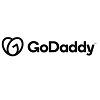






10 comments